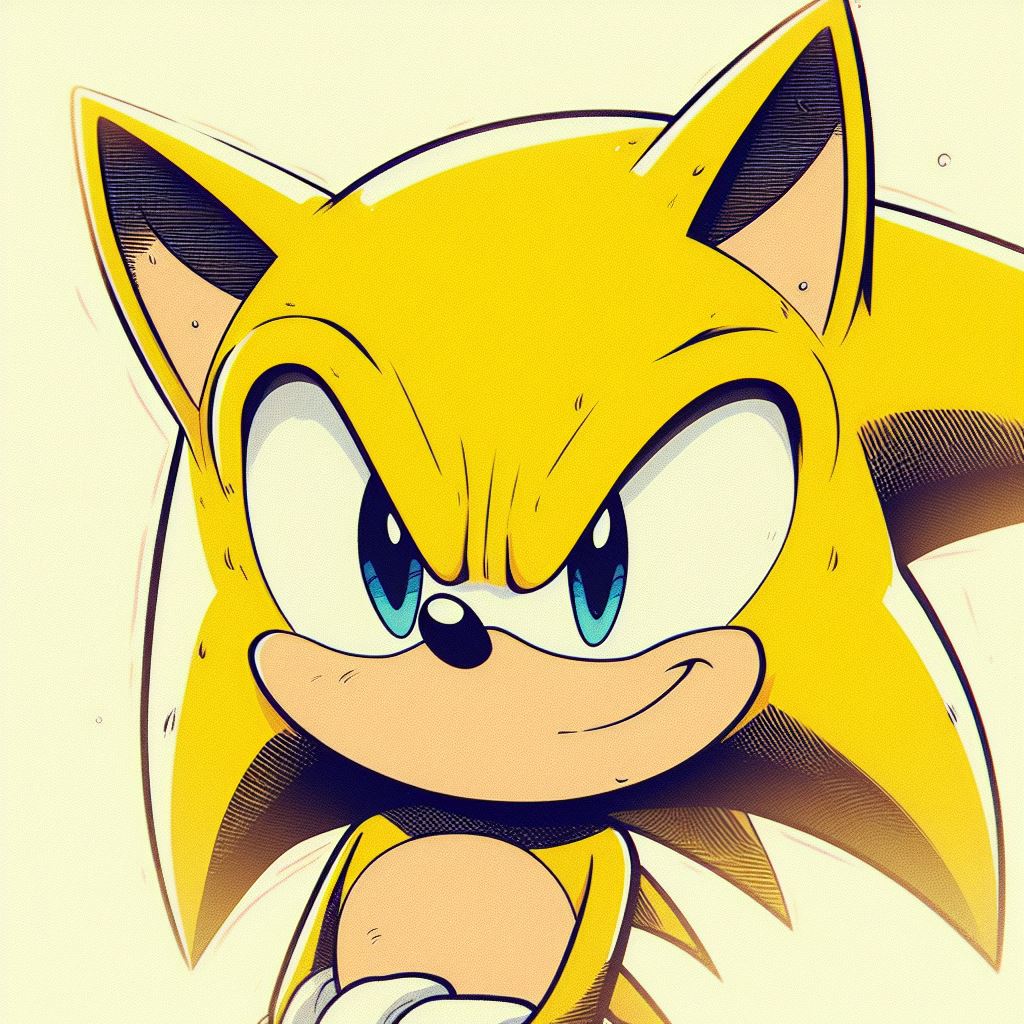If you didn’t already know about it, I included the full description after the release notes.
Release 1.3.0
- You can now add multiple secondary instances: so if you, like me, also have an account on lemmynsfw.com (or of course any other instance), you can add that there and not have links rewritten for that instance
- You can manually enter your home instance. Useful for self-hosted instances that didn’t show up in my instance list.
Full Description Below:
Description
Lemmy Universal Link Switcher, or LULs for short, scans all links on all websites, and if any link points to a Lemmy instance that is not your main/home instance, it rewrites the link so that it instead points to your main instance.
Also works on Firefox Android with the Tampermonkey extension!
Features
Rewrite links to Lemmy posts/comments to point to your home instance. Only after hovering over them, because getting home posts/comments links require communicating with the Lemmy servers, and we don’t want to spam the servers.
Instantly rewrite all links of community or user links to Lemmy/kbin on all websites everywhere to your new instance! The rewritten links will have an icon next to it, and hovering/touching the icon will show you the original link, allowing you to go there if you want to.
If you are already on a page that has a corresponding page on your home instance, a link will automatically be added to the page header.
Home Instance Setup
Simply visit the Lemmy instance you want to set as your home while the script is active. You will be asked if you want to set this instance to your home instance:
Settings
If you want to change your home instance or add secondary instances in case you have multiple accounts, simply go to the script settings, accessible within Violent/Tampermonkey directly, or alternatively within any Lemmy instances’ settings.
Common Issues
- Does not work with Greasemonkey. Use Violentmonkey (open source) or Tampermonkey (closed source) instead.
Coming soon
- Rewrite kbin post/comment links
- Better rewriting support for kbin community/user urls (e.g. sort options are currently ignored)
- Nicer tooltip styling (fit into page theme)
- Signify that “Show at home” button is loading for posts/comments
- Integrate with lmmy.to redirector
Would this work if I opened a link from an app to the browser? Or does it have to be a link clicked on within the browser?
Also what if the home instance uses a directory other than the default /c/ for communities?
When you open a link from somewhere else, a “Show on home instance” link will be added to the top bar. Only within the browser will it automatically replace links.
I so far only support Lemmy. No one has made any other requests. So if not /c/ is used, it doesn’t know how to handle communities.
Nice
Hi @Azzu@lemm.ee, thanks for this great tool!
What is the best way to submit servers to be added? I notice that diagonlemmy.social doesn’t seem to be on the list. I could edit the script at my end, but that would solve the problem only for me, and likely be overwritten next time the list is updated.
An a related note, is there a Lemmy community for LULs?
I will update the instance list. I have a script that parses lemmyverse.net data and updates the list within the script, but I need to run it manually.
Generally all issues/requests can be added in https://gitlab.com/azzurite/lemmy-universal-link-switcher/-/issues. There is no Lemmy community for it. How did you find this? I had like 3 people suddenly write on this year old thread.
I will update the instance list.
Thanks!
Generally all issues/requests can be added in https://gitlab.com/azzurite/lemmy-universal-link-switcher/-/issues.
I would need a GitLab account for that, correct? Is it worth it?
How did you find this? I had like 3 people suddenly write on this year old thread.
I went from my Violentmonkey dashboard to the GitLab page, searched Lemmy for “Azzurite”, and this post was the top result. Once I commented, it must have shown up for users sorting by “New Comments”.
That’s awesome, thanks for sharing!
Does anyone know of any web tools or Shortcuts that can do the same thing on iOS?