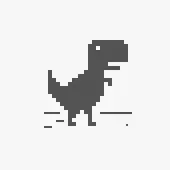Basically the title, I want to use my laptop, which uses Arch Linux, and my tablet, which is an android one, as an external monitor for my desktop pc.
I believe you can buy a dummy HDMI plug and use Deskreen to host the screen in a webserver. This should work, but I don’t think it’s a good solution.
Edit: Deskreen seems to no longer be maintained and therefore doesn’t support wayland. I think it’s because of the Ukrainian war, and the creator being directly affected by it.
I did that from scratch a long while ago by creating a virtual x11 screen and vnc-ing to it from the tablet.
On some GPUs it works without a dummy plug.
There are some instructions out there, but I can’t search them (or my scripts) for you right now, sorry.
If you can’t manage to make it work, ping me again in a couple of days.
Spacedesk does this.
Quite sad actually, that you can’t just use laptop displays as external displays.
Well you can, but there only are quite hacky approaches like
- diplaying a webpage with a stream of the screen
- using a capture card on the laptop and displaying the input
- using a laptop that supports it
- using a display control board to turn the diplay into an external monitor
Here is an alternative Piped link(s):
display control board to turn the siplay into an external monitor
Piped is a privacy-respecting open-source alternative frontend to YouTube.
I’m open-source; check me out at GitHub.
You can, if the laptop supports VLink/DP-in, such as the Minisforum V3.
Might be possible with Intel’s new Thunderbolt Share, but you’d need some hacks to make it work with present-day hardware and it hasn’t been released yet.
I don’t know how to set it up, but using a sunshine server on the desktop and moonlight client on the laptop/tablet might be a solution.
I’d get a HDMI capture card for the tablet, if it supports USB-otg. Just run a program to preview the input on the tablet and connect it like any monitor to your laptop.
For the laptop, you can use an HDMI capture card and OBS to use it as a second monitor. Keep in mind though that it’ll only support the resolutions that the card supports so depending on the card you may be limited to only 4k or 1080p resolutions.
Something like Weylus?
Samsung tablets have this functionality natively, along with drawing tablet connections
I’ve gone the x11vnc on a dummy display route, but found the setup’s too much ceremony to want to use with any consistency.
Deskdock + barrier/synergy is slightly more ergonomic – your laptop mouse and keyboard redirect to control android when you move the mouse out of the laptops screen and onto the tablet, but both displays are showing their native OS.
It’s entirely tangential (not for android, not just a screen), but arcan does some cool stuff in this space. Here’s a video of “sever tunneling” https://youtu.be/jIFjzN7dk10?t=107 (fancy x11 forwarding; It looks fascinating, but I’ve never gotten it setup).
Here is an alternative Piped link(s):
https://piped.video/jIFjzN7dk10?t=107
Piped is a privacy-respecting open-source alternative frontend to YouTube.
I’m open-source; check me out at GitHub.