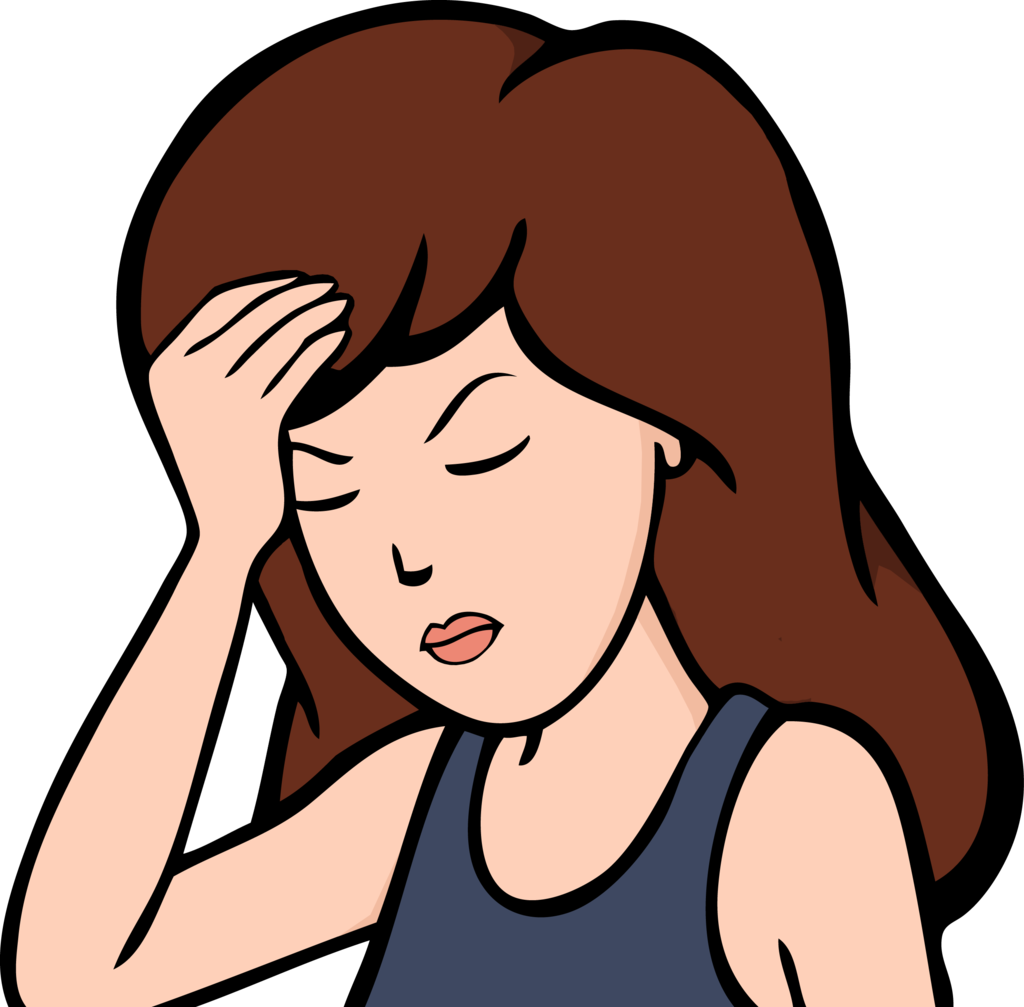Can anyone try going to !newbrunswick@lemmy.ca and let me know if it works? It won’t load for me and I tried on an account on that instance and still nothing.
Edit: maybe it’s a fluke, or maybe it’s a Samsung thing somehow?
Device information
Sync version: v24.03.26-14:56
Sync flavor: googlePlay
View type: Compact
Device: b0q
Model: samsung SM-S908W
Android: 14
Worked fine for me the first time but every time after I just get “error loading page”. Weird!
Device information
Sync version: v24.03.26-14:56 Sync flavor: googlePlay Ultra user: false View type: Small cards Push enabled: false Device: r0s Model: samsung SM-S901B Android: 14Same here, fine first time, then error
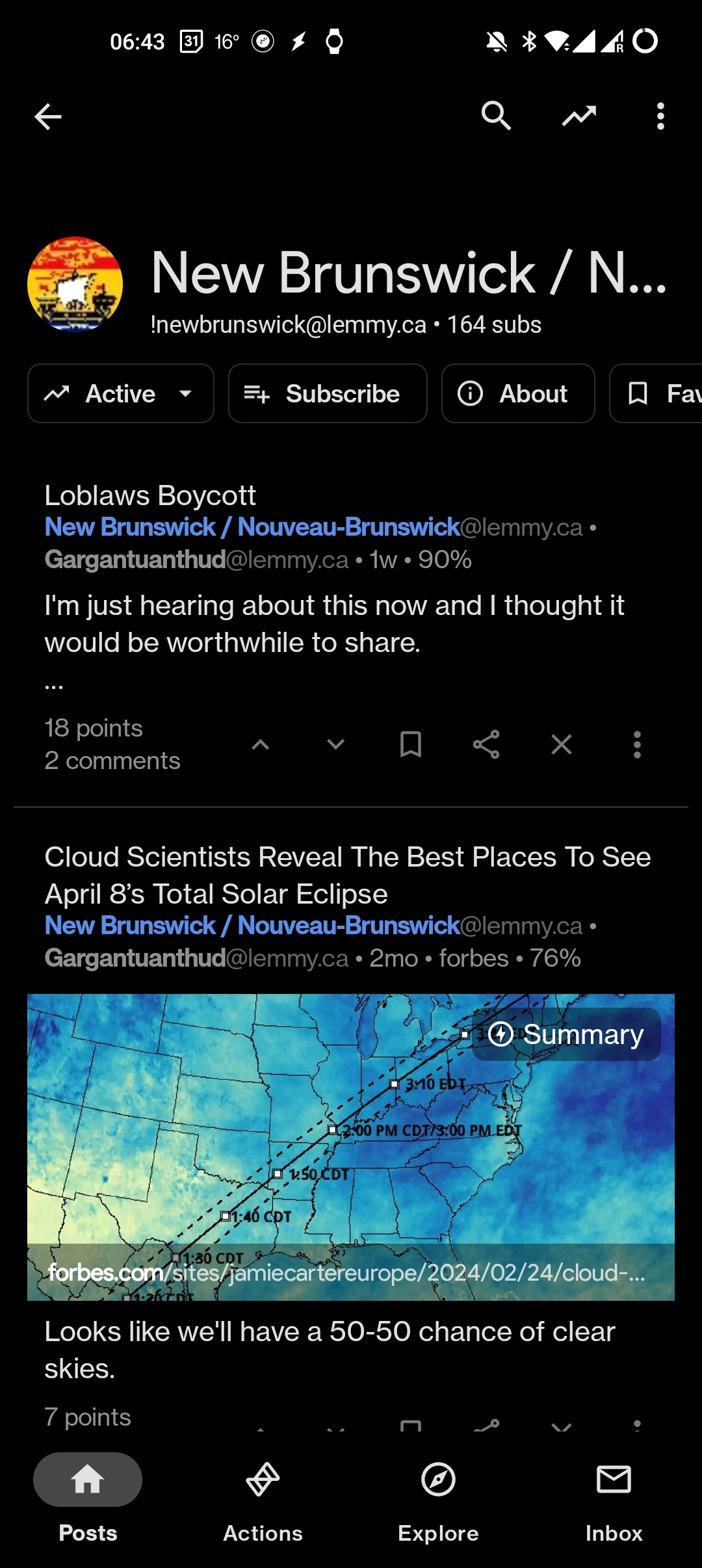
Works just fine for me.
Device information
Sync version: v24.03.29-14:08 Sync flavor: googlePlay Ultra user: true View type: Cards Push enabled: false Device: OP516FL1 Model: OnePlus NE2211 Android: 12Can you share your device settings? When you create a new comment, scroll all the way to the right in the formatting bar, and use the (i) icon.
deleted by creator
Device information
Sync version: v24.03.26-14:56 Sync flavor: googlePlay Ultra user: true View type: Compact Push enabled: false Device: b0q Model: samsung SM-S908W Android: 14Looks like I have a newer version, are you on the beta channel?
I wasn’t aware there still was a beta channel
Also good here
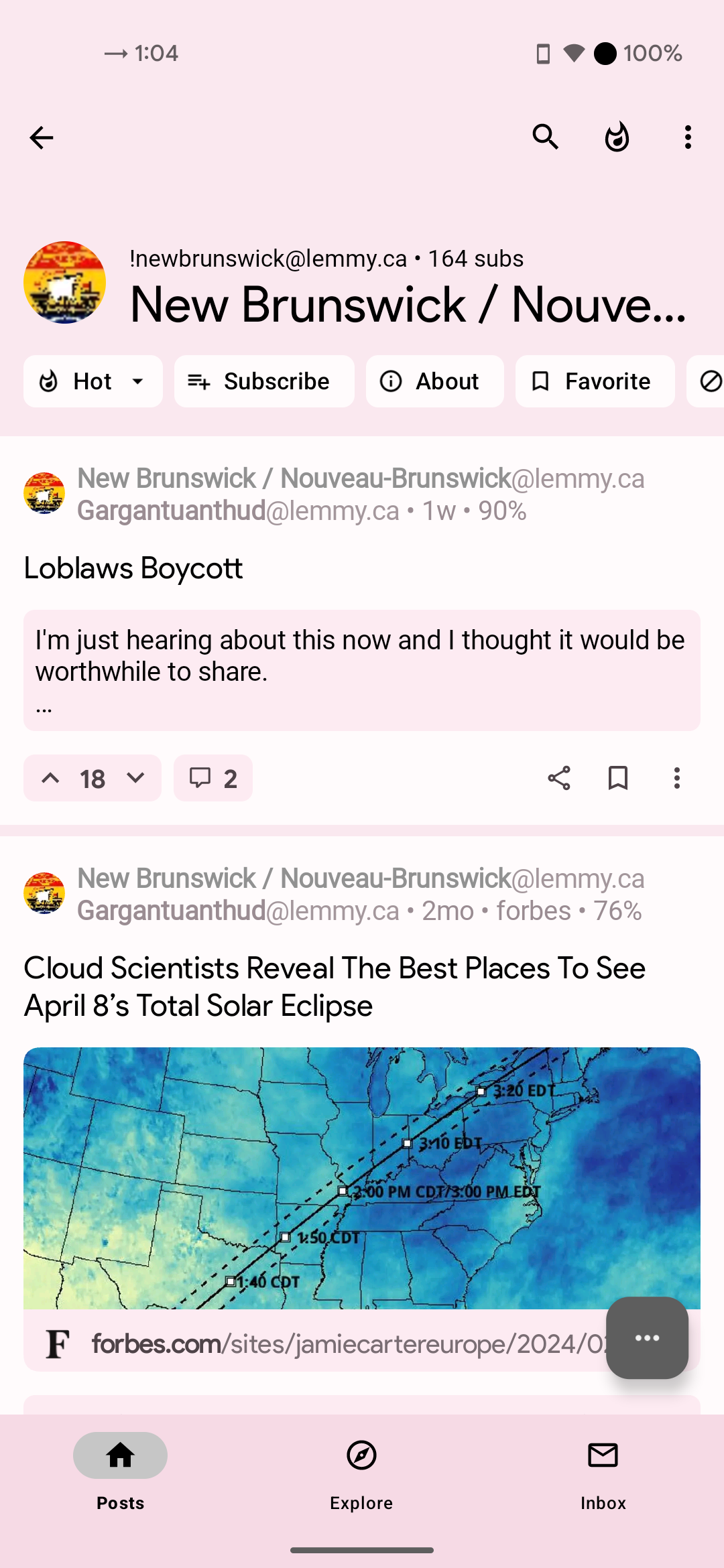
Device information
Sync version: v24.03.26-14:56 Sync flavor: googlePlay Ultra user: false View type: Slides Push enabled: false Device: sunfish Model: Google Pixel 4a Android: 13Thank you. Maybe it’s just me.
We’re using the same sync version, but you are on Android 14, I’m still ( and staying, sadly ) on Android 13. Iirc, the volley error is some kind of communication exception between protocols. Not really helpful, sorry
No that is helpful actually. Thank you.
You’re welcome. Did you manage to fix this?
I have not but I also haven’t made much effort to. Now that I know it’s not just me I guess I should make an official report.
Negative here.

Device information
Sync version: v24.03.26-14:56 Sync flavor: googlePlay View type: List Push enabled: false Device: p3q Model: samsung SM-G998U Android: 14So I guess it is a Samsung specific bug.Very interesting. The black background when swiping back also seems to be a Samsung only bug.Maybe we should crowdfund lj a Samsung phone.
Edit: Spoke too soon.
I’m seeing it on my Pixel 6P, so not just Samsung

Device information
Sync version: v24.03.26-14:56 Sync flavor: googlePlay Ultra user: false View type: Smaller cards Push enabled: false Device: raven Model: Google Pixel 6 Pro Android: 14Or an Android 14 bug, perhaps. Those seem like the common elements.
Adding screenshots of the specific error seen when long pressing the notice on the bottom of the screen:
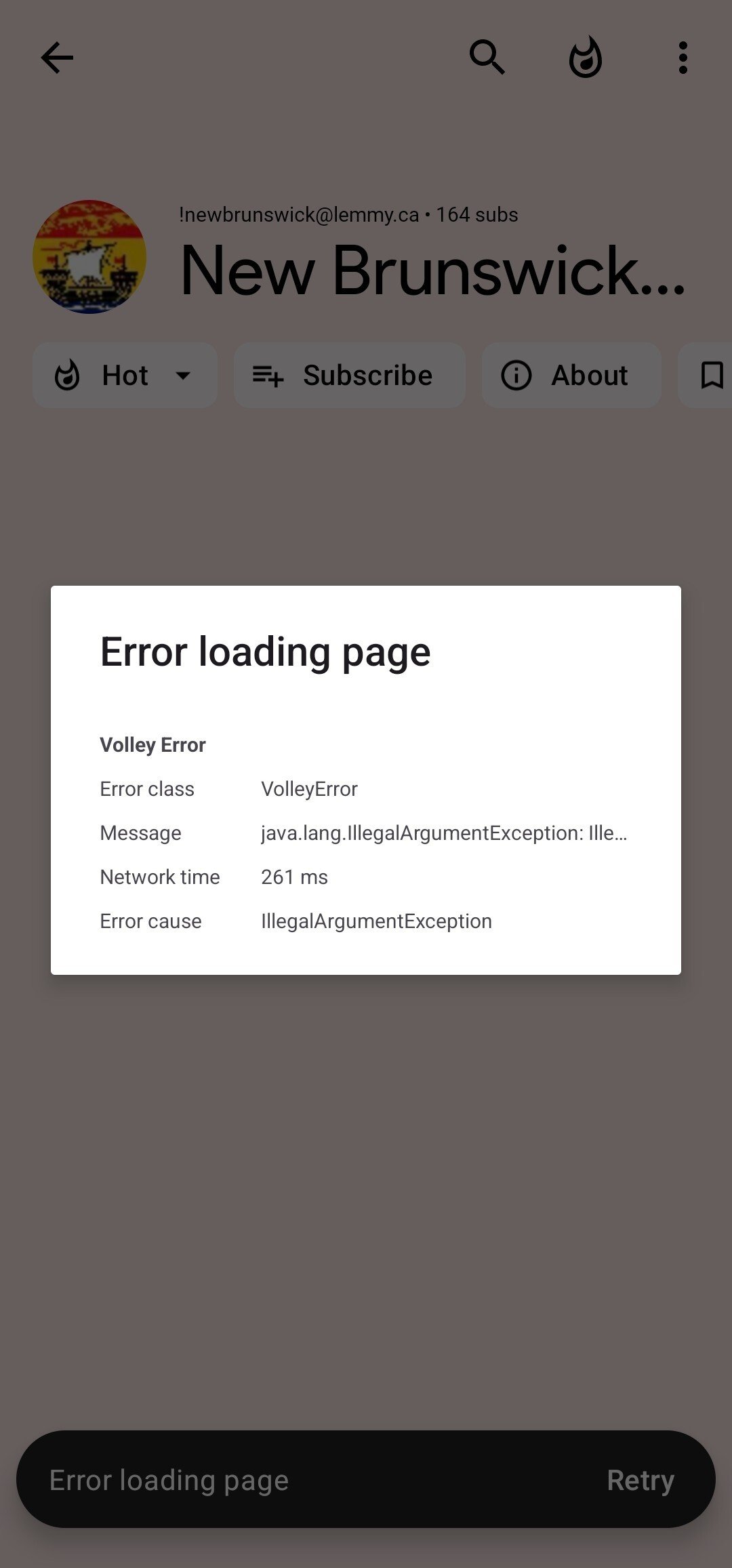

Doesn’t work for me. Pixel 8.
Doesn’t load for me either
Samsung?
Google pixel 8 pro
Android 14?
Android 15 beta 1