So I made a few custom Lemmy themes/CSS tweaks that I think the community would appreciate.
It aims to provide more color options, as well as reduce whitespace and make it easier to follow comment chains. Created it for use with beehaw, but should work with any Lemmy instance.
Just make sure to use the default litely theme in your Lemmy settings before testing these out, they were built with that in mind.
Please let me know if you have any other ideas or improvements, and feel free to submit pull requests!
How to use: Install any custom CSS extension/plugin for your browser, and paste the CSS in there. I personally use Amino for Edge and filter the CSS for the beehaw.org domain, but any custom CSS extension or plugin should work.


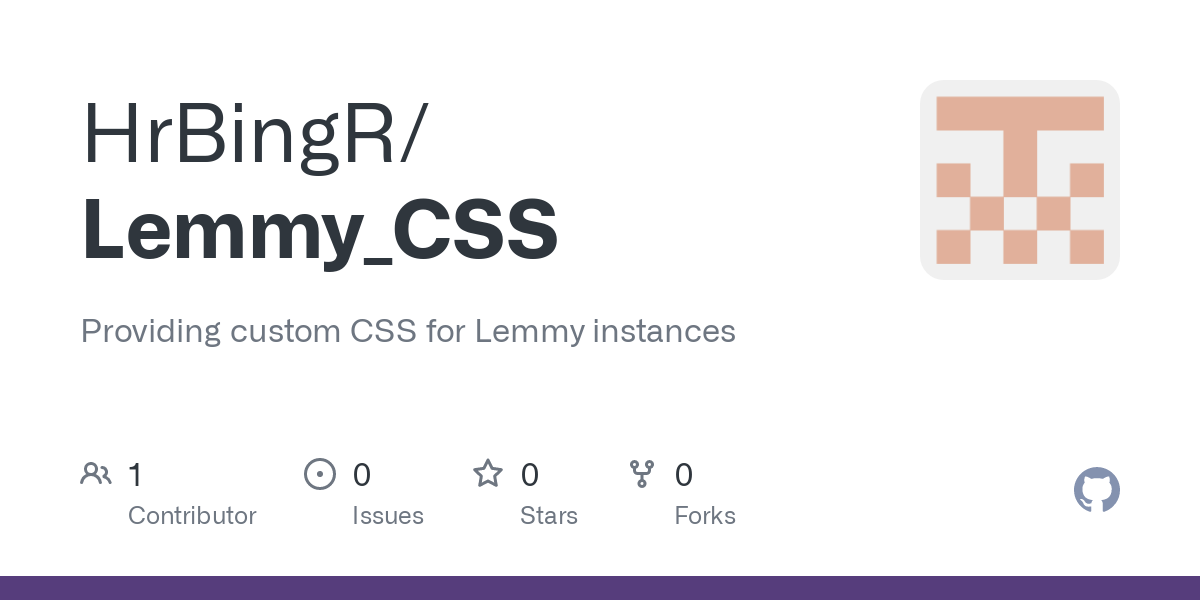
https://userstyles.world/style/10250/ancom-red-meant-to-be-used-with-darkly-red I also made one!
Feel free to add it, although I haven’t really cleaned it up yet.
is there a way to work smoothly between a userstyles hosting site and a github repo? or do you have to copy and paste back and forth all the time?
I don’t make many changes, so, I’ve just been copy/pasting.
fair enough! thanks
That’s awesome! You’re more than welcome to submit it to the repo as well if you want to, otherwise I’m glad other people are doing Lemmy theming as well - I’m all for expanding user choice.
submitted a PR, my first since 2016 hahaha.
I’ve accepted your pull request, and added new folders for litely/darkly themes, as I do plan to expand on the dark themes as well, just to make it clearer to anyone visiting which themes are for which :)
Well, I noticed I actually fucked up the theme when I cleaned it up just now, so, give me a bit and i’ll be submitting another…
Sounds good!
Fixed it up with the PR
Merged!
ONE MORE I’M SORRY I MISSED SOMETHING!