I tried looking around for a changelog but I couldn’t find one anywhere (let me know if you know where it is, I know you can look at the commits/merged PRs on Codeberg but there’s a lot to dig through).
Here’s some of the changes I’ve noticed:
- Profile picture next to username in top right
- Comments can now be sorted by “top”
- Larger image preview when uploading an image
- Magazine stats are now localized (yay!!!)
- kbin logo instead of stormtrooper in the “Create your own instance” box
- Vote colors are brighter on dark mode
- New theme: Tokyo Night
This is just what I’ve seen after using the site for a bit after the update, let me know if there’s anything I’ve missed!
Edit: I just noticed that you can filter posts by language now, that’s huge!
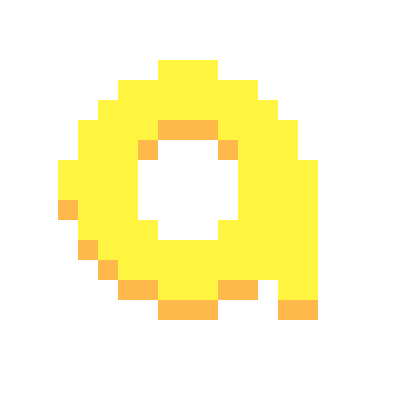
Still overrides my locked rotation, though. Oh well 😅
Really looking forward to seeing what all’s changed and I d’awww-ed at my little new icon. I was kinda thinking the work would last for several more hours, so I’m very happy to see it back already
Edit: Important update for anyone on mobile, the kbin logo now takes me to Home! The hamburger menu has an acceptable hitbox again!
The rotation thing was fixed but typically phones only update the PWA manifests every now and then. Quick and easy win would be to reinstall it. That’ll force a fetch.
The kbin logo not linking directly to home was probably one of my top UI gripes. I’m glad to see it get changed. Still hoping there will be an easier way to bring up the list of subscribed magazines.
I had to re-install my PWA, but it now adheres to the rotation setting on my phone. I’m using a Samsung Android phone so it may depend on the OS.
You, @AnonymousLlama, and @VerifiablyMrWonka. You’re all my heroes. It was a lasting annoyance and it is solved
Is there a link to reinstall the PWA? I’m not getting prompted for it.
I think you just long-press on the /kbin icon on your phone and choose uninstall. Then next time you go there, your browser will prompt to install it again.
Yeah mine isn’t prompting me again to reinstall, is why I ask
Basically if you’re on Android, the PWA is built by a manifest.json file that tells Android how to launch the PWA and what it looks like. Every interval (apparently once a day) the PWA apparently pulls in a new version and updates itself, however I’ve found it really inconsistent.
Literally long pressing on it, selecting uninstall and then visiting kbin.social and pressing the install button is 100% guaranteed to work.
I did that today and got the new fancy icons and shortcuts:)
Yep. When I’ve disabled rotation the PWA now obeys it. Was super annoying before!