Hi all, I’ve recently switched over to Linux Mint from Windows 10 and I’m having trouble installing a CH340 driver from Sparkfun. I’ve managed to unzip the contents and have it in this location: /home/user/Downloads/CH341SER_LINUX. I’ve tried running the files using the ./ command for both the ch34x.c and Makefile but ran into a bash issue which I’m stuck trying to figure out. Could someone please tell me how to make it work? I’ve already looked up a couple of different videos on Youtube but they kind of skip the explanation of how to install this driver on Linux in favor of Windows and MacOS.
Please see the attached image for the response I get in the terminal.
UPDATE: It turns out I had a bad micro USB cable. Most of the ones I was using to connect to an ESP32 board were charge only. Mint apparently had the driver for this all along. Thanks for the help everyone.
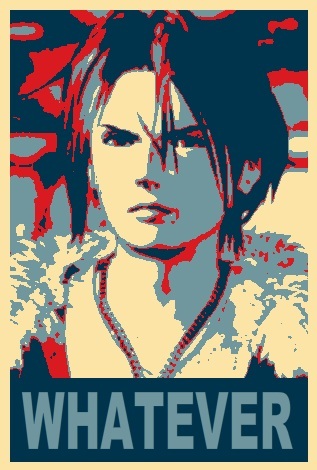

Like nearly all drivers lol
Drivers I needed to pay special attention to:
Drawing tablet drivers!
To be fair, it actually does work out of the box, but shortcut mapping doesn’t really work well outside of the buttons on the pen itself and pressure curves isn’t customizable yet, at least on KDE.
Whoa, you got the fingerprint sensor working? What laptop brand is it, and what distro are you using?
It’s a Dell Latitude 5420, with a Broadcom Corp. 58200. Per https://wiki.archlinux.org/title/Laptop/Dell#Latitude, the 5420 is supported with libfprint-2-tod1-broadcom. And of course, I use Arch btw.