I wrote this userscript to make posting shota.nu media to this site easier.
Features
- Copy direct URL to clipboard
- Copy markdown image markup (
![]()) to clipboard - Image preview on hover
- Rearrange the uploads list (for the following features)
- Produce markdown markup for the whole uploads list as an album
- Produce the above markup in a centered table format
- Pops out the site in a window, so you can have both sites visible
- Remembers the expiry selection
New in v0.2!
- Night mode
- Expiry selection recall can be turned off
- Auto-popout
How to install
Normally the browser extension would auto-install userscripts but that requires the filename to be *.user.js.
- Have a userscript browser extension (Tampermonkey/etc.) installed.
- Download script. Rename file to anything ending with
.user.jse.g.helpfulcat.user.js - Open the script with browser.
Alternative with Tampermonkey:
- Open Tampermonkey’s dashboard
- Go to Utilities tab
- In Install from URL section, paste the link and press install.
- Confirm installation.
Upgrade notice
- Please clear script’s storage to have the new version work properly.
Preview
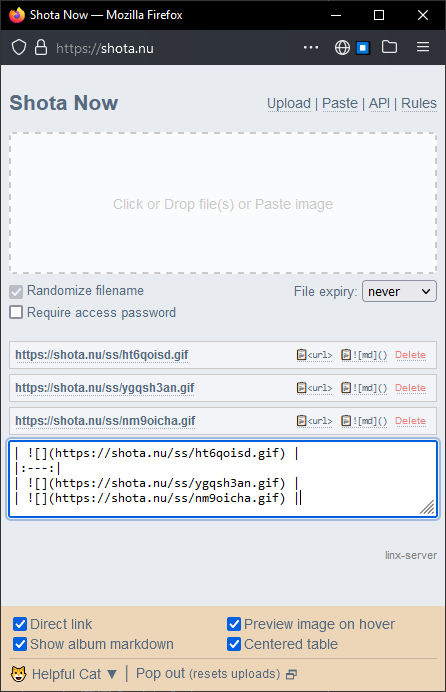 |
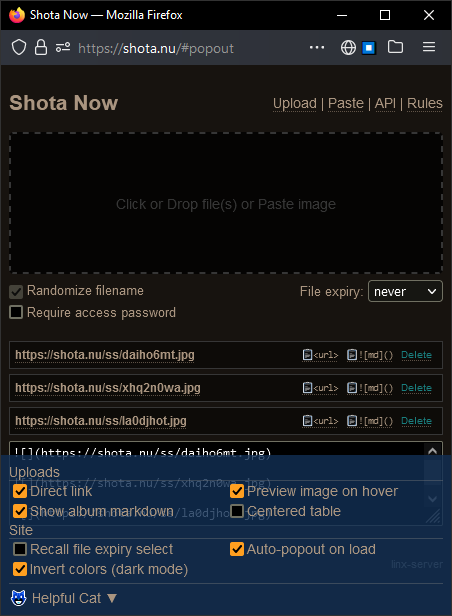 |
|---|---|
| v0.1 | v0.2, now with dark mode! |


Extra code for burggit; adds a link to shota.nu on the header.
[EDIT: code now hosted on shota.nu itself.]
The userscript meta block is untested; i just quickly threw one in to make this become a userscript.
this broken-af website is escaping the &s in the code block wtfEDIT: it broke everything, and I was a dumdum not realizing I could have hosted it on shota.nu itself.
Might’ve been the recent update to 0.18.4 I did. Whoops.
I looked at lemmy’s issue tracker and it’s introduced in 0.18.3. apparently still not fixed in 0.18.4.
Hopefully people nerdy enough to use my userscripts catch the bug in my code and read my warning.