Due to the federated nature of Lemmy there’s one small problem: if you link to a community (let’s say https://lemmings.world/c/wwdits) the link takes people out of their instance.
On Lemmy it can be solved easily - use !wwdits@lemmings.world and the community opens on their own instance.
But the problem still exists outside Lemmy, let’s say you write a blog post and link to some community - people who already use Lemmy will again be taken out of their instance.
And to solve this I created this project, available on https://lemmyverse.link and https://threadiverse.link (both are the exact same app).
Instead of https://lemmings.world/c/wwdits you link to https://lemmyverse.link/c/wwdits@lemmings.world and you’re greeted with this:
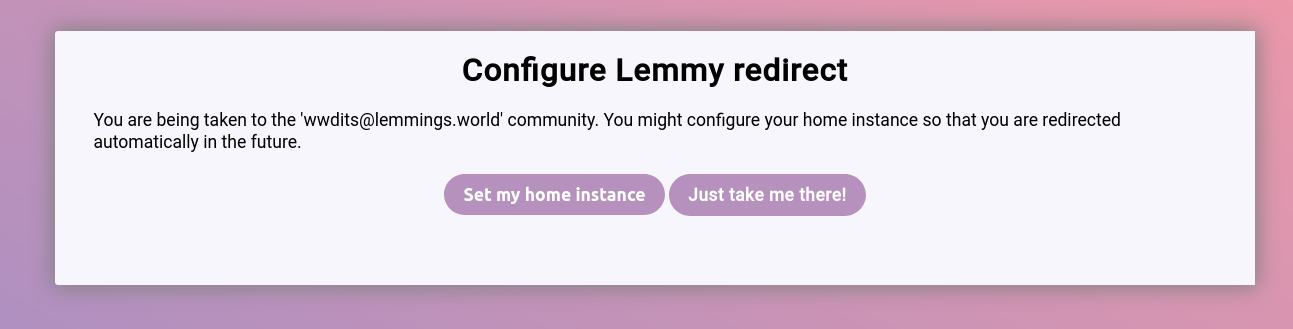
You can either continue directly if you don’t care, or you can set your home instance and afterwards every link at https://lemmyverse.link will automatically be redirected to your preferred instance (with a small countdown allowing you to change your instance):
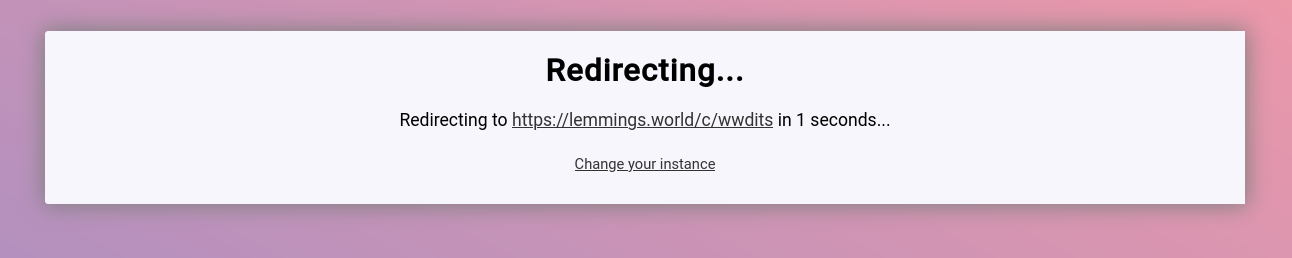
If enough people start linking using this service, it will greatly improve the experience for Lemmy users!
Let me know what you think!
Edit: Source code is here: https://github.com/RikudouSage/lemmyverse.link



I also don’t think this is a proper solution. The proper solution needs to be at a client level and not depending on your server.
Just to give you an example, I’m on lift off app and your link opens in a browser which is annoying.
How do you do it on client level? Let’s say I create a post on Medium, or someone links from Facebook, Reddit, Instagram… anywhere outside Lemmy. How do you solve this on client level?
Sure, you can create a browser extension that does it! But that works only on desktop and not everyone will use, in fact only minuscule amount of people will most likely use it. And how do you do it on phones?
This is a solution that works for everyone, it just requires that the one who creates the link uses it, which is much simpler than forcing everyone to use the same hypothetical client side thing you’re talking about. Just today I learned that Matrix uses the same thing!